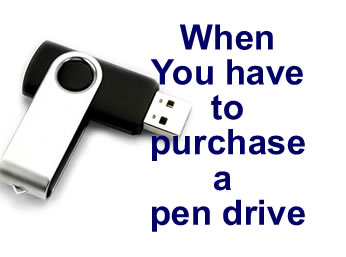What to see when you have to buy a pen drive
In the world of Information technology when everything is happening around computers and laptops, it is really important to save your precious data and you should be able to easily transfer it from one computer to another.
Pen drive is such a storage device that you can always keep in your pocket or purse to save and view your personal data. This article provides tips on what to see when you have to buy a pen drive.
Pen drives are attached externally to a computer or laptop using USB ports which available on almost every computer these days.
What to see when you have to buy a pen drive
There are multiple vendors in the market selling pen drive with storage space upto 128GB. You must consider following things when you have to buy a pen drive.
- Capacity of Pen Drive
- Price of Pen Drive
- Body of Pen Drive
- Speed of Pen drive
- Brand of Pen Drive
- Warranty Period
Capacity of pen drive
This is the most important factor to consider when you have to buy a pen drive. Pen drives are available in market in different sizes varying between 4 GB to 2 TB. It is always better to go for a pen drive having more storage capacity.

Price of pen drive
This is another factor to consider when you have to buy a pen drive. Pen drives are available in different price range. You should compare price of a pen drives sold by different vendors and companies online or from local shops. After comparing the price and features you can choose a better pen drive according to your budget.
Outer body of Pen Drive
Pen drives are generally same from inside so you should check outer body of a pen drive before purchasing it. Pen drives are available in plastic as well as metal body.
Plastic pen drives are generally cheaper than metal pen drives but metal pen drives are stronger and more handy than plastic pen drives. So i recommend you to go for metal pen drive for long time usable storage device.
Speed of Pen Drive
Pen drives are available in market in two variations namely USB 2.0 and USB 3.0. You should go for USB 3.0 if you need high speed data transfer and you use it on regular basis for transferring files. They are generally expensive than their counterpart.
You can purchase USB 2.0 based pen drive if you don’t need high speed data transfer. Moreover you computer or laptop must have USB 3.0 port if you want to use this pen drive otherwise there is no use of spending more money.
Brand of Pen Drive
You should only purchase pen drive of some popular brand. Most popular pen drive brands ar HP, Sandisk, Kingston , Samsung etc. You can also go for pen drives of other popular brands.
Warranty period of Pen Drive
Most of the companies provide a warranty period with pen drive. This warranty period may range from one year to three years or more. Warranty can be extended by paying some extra amount to vendor.
I don’t recommend you to pay any extra money for extending warranty period as life of a pen drive is not much long. Moreover data storage requirements also increase with passage of time. So you should keep in mind that you are not going to use a pen drive for more than two years when you have to purchase a pen drive.
Where to buy a pen drive
You can buy a pen drive from local shop or from some website. Pen drive must be purchased from popular and authentic websites only like amazon.com, flipkart.com or other such web sites. Moreover pen drives on these websites are generally available at cheaper cost as compared to local vendors. Prices are also slashed during festival season.
Conclusion
In this article, different tips have been suggested to buy a pen drive. Different things to be seen include capacity , price, body of pen drive, speed , brand and warranty provided on pen drive.
de your feedback in comments section and subscribe to newsletter.
Related Links:
- What to see when you have to purchase a laptop
- What to see while purchasing a mobile phone
- Common computer problems with solutions.