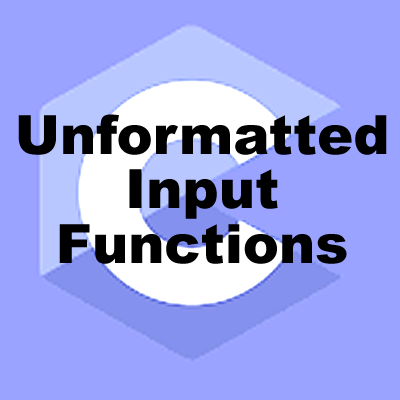Unformatted Input functions in C Language
Various unformatted input functions provided by C are:
1. getchar()
It is used to read value of a character variable. While using this function, we need to assign this function to the character variable whose value we want to read. The header file required for this function is <stdio.h>.
Syntax:
var=getchar();
var refers to the char type variable whose value we want to read.
Program to demonstrate getchar() |
#include<stdio.h> int main() { char n; printf("\nEnter character="); n=getchar(); printf("\ncharacter=%c",n); return (0); } |
| Output |
Enter character=K
character=K
|
2. getch()
It is used to read value of a char type variable. Cursor immediately jumps to next line without need to press enter key when we input a value. Moreover it doesn’t display anything on screen.
Syntax:
var=getch();
var refers to the char type variable whose value we want to read.
| Program to demonstrate getch() |
#include<stdio.h> int main() { char n1; printf("\nEnter character="); n1=getch(); printf("\nentered character=%c",n1); return (0); } |
| Output |
Enter character=<'K' typed from keyboard but not visible>
character=K
|
3. getche()
It is used to read value of a char type variable. Cursor automatically jumps to next line when we type any character .
Syntax:
var=getche();
var refers to the char type variable whose value we want to read.
| Program to demonstrate getche() |
#include<stdio.h> #include<conio.h> int main() { char n; printf("\nEnter character="); n=getche(); printf("\ncharacter=%c",n); return (0); } |
| Output |
Enter character=H character=H |
4. gets()
It is used to read value of a string variable. It can also read blank space if any exists in the value. Header file for this function is <stdio.h>.
Syntax:
var=gets();
var refers to the string variable whose value we want to read.
Read string variable using gets() |
#include<stdio.h> int main() { char bname[30]; printf("\nEnter book name="); gets(bname); printf("\nBook Name=%s",bname); return (0); } |
| Output |
Enter book name=C Language Book Name=C Language |