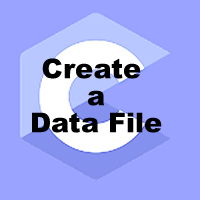Steps to create a data file in C
1. Declaration of file pointer variable
File pointer is pointer variable of predefined structure FILE. When we need to store some data in a file, we have to specify the name of data file by using its file pointer variable.
We can declare a file pointer variable as :
FILE *f;
2. Opening a file
We need to use predefined function fopen() to open a file program.
Syntax:
fopen(Fname,Mode);
Fname represents name of file to be opened.
Mode refers to various modes available for opening a file are:
| Mode | Explanation |
| r | To open a file for reading. |
| w | Create a file. |
| a | Open file in append mode. New contents gets added at end of the file. |
| r+ | Open file for both reading and writing. |
| w+ | Open file for both writing and reading. |
| a+ | Open file for both writing and reading. |
| wb | Create a binary file |
| rb | Open a binary file for reading. |
| ab | Open a binary file to add new contents at the end of the file |
3. Reading or writing data in the file
When a file is opened in any of the modes among “w”, ”w+”, ”a” or “a”+. It will be created if it does not already exist.
When a file is opened in mode “r”, ”r+”. we can read contents of file.
4. Closing the file
We need to close file after performing required operations on it. Function fclose( ) can be used to close the file.
Syntax of fclose() function is:
fclose(Fpointer) ;
Fpointer represents file pointer variable.
Popular Books of Computer Science