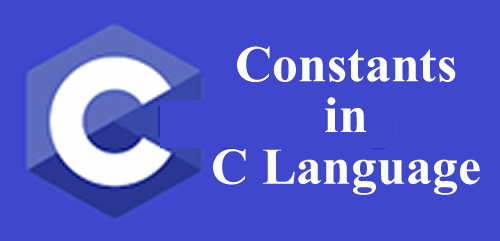Constants in C Language
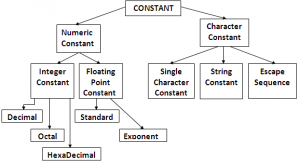
A Constant may be defined as a quantity whose value can’t be changed during the execution of a program. Constant can be divided into following categories.
1. Numeric Constant
Numeric Constant can contain digits in It can be categorized into two types:
- Integer Constant
- Floating point Constant/Real Constant
1. Integer Constant
Integer Constants can contain numbers without decimal point. They are of three types:
- Decimal
- Octal
- Hexadecimal
a. Decimal
Decimal Integer Constant can contain digits from 0 to 9. So base of decimal integer constant is 10.
Examples of valid Decimal Integer Constants
| 101 | 490 | 4467 |
b. Octal
Octal Integer Constant can contain digits from 0 to 7. Octal numbers always start with 0 in C.
Examples of valid Octal Integer Constants:
| 0123 | 06663 |
c.Hexadecimal
Hexadecimal Integer Constant can contain digits from 0 to 9 and alphabets from A to F. where
A = 10
B = 11
C = 12
D = 13
E = 14
F = 15
Hexadecimal numbers always start with 0X in C.
Examples of valid Hexadecimal Integer Constants:
| 0X123 | 0X6663 |
2 Floating point Constant
Floating point constants/Real constants are those constants which can contain numbers with decimal point.
Floating point constants can be categorized into two types
- Standard Form
- Exponent Form
a. Standard Form
In standard form, Floating point constant can contain a whole number followed by a decimal point further followed by fractional part.
Examples of valid Floating Point Constants in standard form:
| 320.25 | -65.50 | +3.5 | 5. | .450 |
b. Exponent Form
Exponent form of floating point constant is also called scientific notation. In this form, a floating point number is represented in terms of power of 10. The power of 10 is represented by E or e where E represents exponent.
Example
25.355676 х 109 can be represented as 12.33E09
3 Character Constant
Character Constants are those constants which can contain any symbol which can include alphabets, digits, special symbols as well as blank spaces. Character constant can be categorized into two types:
- Single Character Constant
- String Constant
- Escape Sequence
a. Single Character Constant
It can contain an alphabet, digit, special character or space within the pair of single quotes (’). It should not contain more than one character in it .
Examples of valid single character constant:
| ‘A’ | ‘1’ | ‘#’ | ‘:’ |
b. String Constant
It is defined as a sequence of one or more characters enclosed in double quotes (“). We can use alphabets, digits, special characters as well as blank spaces in a string constant.
String constant is always terminated with a special character known as null character (‘\0’).
Examples of valid string constant:
| “Lovejot” | “2012” | “$5000” | “lovejot@gmail.com” |
c. Escape Sequence
Escape sequences start with backward slash \ followed by a character meant for a particular purpose. Various escape sequences are:
(i) \n (New Line):
It is used to insert one blank line where it appears.
| #include<stdio.h> #include<conio.h> void main() { clrscr(); printf(“Great”); printf(“\nIndia “); getch(); } |
Output:
Great
india
(ii) \t (Horizontal tab):
It is used to leave a gap of 5 spaces.
| #include<stdio.h> #include<conio.h> void main() { clrscr(); printf(“\nIndia \t great”); getch(); } |
Output:
India great
(iii) \a (Audible Bell):
A small beep(sound) is produced.
| #include<stdio.h> #include<conio.h> void main() { clrscr(); printf(“\nIndia \a great”); getch(); } |
Output:
India great
(iv) \b Backspace:
It deletes a character before it.
| #include<stdio.h> #include<conio.h> void main() { clrscr(); printf(“\nIndia is\b great”); getch(); } |
Output:
India i great
(v) \r (Carriage Return):
If \r is used in between a string, all the characters before it will not be shown. If \r is used in the end of string, the cursor will be placed at the very first character of the string in the output.
| #include<stdio.h> #include<conio.h> void main() { clrscr(); printf(“\nIndia is\r great”); getch(); } |
Output:
great
(vi) \\ (Backward Slash \ ):
It is used to show back slash in the output.
| #include<stdio.h> #include<conio.h> void main() { clrscr(); printf(“\\India is great\\”); getch(); } |
Output:
\India is great\
(vii) \’ (Single quotes):
It shows single quotes(‘) in the output.
| #include<stdio.h> #include<conio.h> void main() { clrscr(); printf(“\’India is great\’”); getch(); } |
Output:
‘India is great’
(viii) \” (Double Quotes):
It shows double quotes ( “ ) in the output.
| #include<stdio.h> #include<conio.h> void main() { clrscr(); printf(“\”India is great\”“); getch(); } |
Output:
“India is great”
(ix) \? Question mark:
It shows Question Marks (?) in the output.
| #include<stdio.h> #include<conio.h> void main() { clrscr(); printf(“What is this\?”); getch(); } |
Output:
What is this?
(x) \0 (Null Character):
It is used to terminate a string. Nothing after it will be shown.
| #include<stdio.h> #include<conio.h> void main() { clrscr(); printf(“What is \0 this”); getch(); } |
Output:
What is
Best Books of C