Installing Anaconda | Download Anaconda and Installation
What is Anaconda
Anaconda distribution of Python is best for Python programmers. It is free and can be easily downloaded and installed on your computer. Anaconda comes with pre-installed packages including NumPy, Matplotlib and SymPy etc.
How to download Anaconda
- Open website https://www.anaconda.com/distribution/ from your web browser.

- Click at Windows if you are downloading it on Windows based computer.
- Select Windows
- Click at Download Button
- It will be downloaded on your computer
Installing Anaconda on your Windows based computer
- Double click at Anaconda installer donwloaded on your computer. Dialog box will appear as follows:
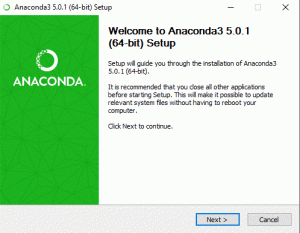
- Click at Next button to continue installation. Dialog Box will appear as
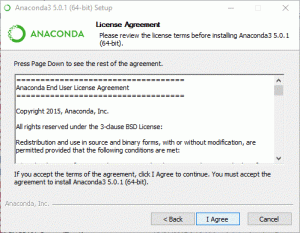
- Click at I Agree button to continue installation. Dialog Box will appear as
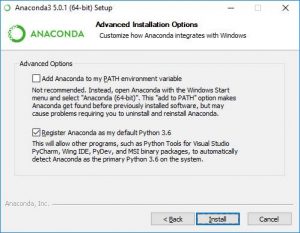
- Click at Install button to continue installation.
- Installation will continue and Anaconda will get installed.
