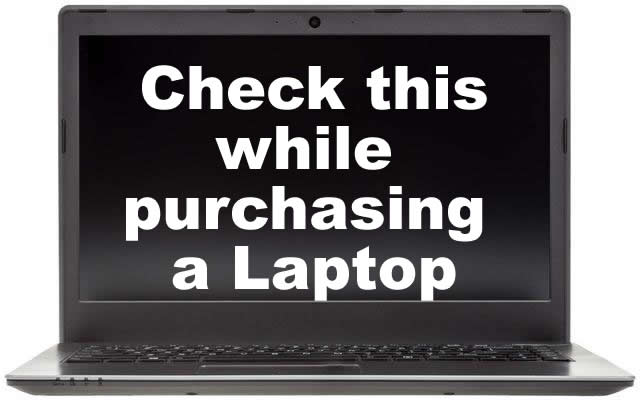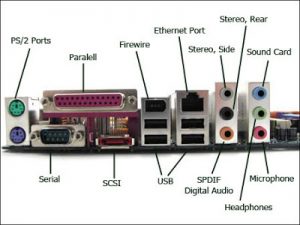Things You Should Consider Before Buying A Laptop
Computer is basic need of today. Every person whether a student, businessman or serviceman needs a laptop or computer for professional work.
Laptop is a portable computer which can be easily carried from one place to another.
While purchasing laptop we must look for certain hardware and software components in laptop. This article provides tips on 13 Things You Should Consider Before Buying A Laptop
1. CPU
CPU is the most important component of a computer. The speed of CPU determines the overall
performance of laptop. CPUs are manufactured mainly by two companies named INTEL and AMD.
AMD CPUs are generally cheaper than their INTEL counterpart but INTEL CPUs are preferred to AMD due to better branding.
Most popular CPUs of Intel are i3, i5 and i7. Their differences are listed in following table:
| Processor | Core i3 | Core i5 | Core i7 | Core i9 |
| Number
of Cores |
2 | 4 | 4 | 8 |
| Speed | 3.4 GHz
to 4.2 GHz |
2.4GHz
to 3.8 GHz |
2.9 GHz
to 4.2GHz |
4.40 GHz to 5GHz |
| Turbo
Boost |
False | True | True | True |
| Cache
Memory |
3 to 4 MB | 6 MB | 8 MB | 16MB |
One core means one inbuilt CPU. More the cores, more the performance. So we can see that Core i7 and i9 have more cores as compared to i5. So obviously they will perform better than i5.
Turbo Boost feature is another performance boosting feature. It is enabled for Core i5 ,i7 and i9.
More the Cache memory, better the performance. Core i9 has the largest cache memory of 16 MB which is the largest among all. So Core i9 is the best as far as cache is concerned.
AMD’s Ryzen processors with the high-performance Threadripper series are very popular these days but they are mainly being liked by gamers.
Recommendation:
Core i3 is good for low performance activities. It is good if you have to work with MS Office, simple softwares, listen songs, watch movies. It is good for small businessmen and students.
Core i5 is medium range CPU. It is good if you are a college student and medium businessman. You can use it for high end official tasks, programming , web designing and development and even for playing online games.
Core i7 and Core i9 are high end CPUs. It is good if you need very high speed and performance by your Laptop. It is good if you are a graphic designer and gamer.
2. RAM
” Better the RAM, better the performance of a laptop”.
RAM is second most important component that determines the performance of a laptop.
RAM is the memory used for storing data and applications temporarily. RAM of 4 GB or more is good to get the best out of your laptop.
3. Screen Size
Screen size is also an important factor while purchasing a laptop. Bigger the screen size, lesser the strain on eyes.
Screen size of laptop varies between 11.6 inches to 17.3 inches .
Most commonly used sizes are 14 inches and 15.3 inches. They are good for routine tasks and multimedia applications.
4. Screen Resolution
“More the screen resolution, better the quality of display”.
You must check the highest resolution supported while purchasing a laptop. Typical resolution starts from 800 X 600.
These days resolution of 1920 x 1080 or more is good to get proper display of web sites and software applications on the laptop screen.
5. Material
Material of laptop is also an important factor while choosing a laptop. Some laptops are made of very hard material which are basically useful for rough and tough use and very harsh industrial environment.
6. Storage Device
Hard disk is the most important storage media. All laptops come equipped with hard disk. This is the most commonly used storage media for keeping operating system, softwares and user files permanently.
The speed of hard disk is measured as rpm (Rotations per minute). More the rpm, more the speed of hard disk for fetching and saving data on hard disk.
While purchasing laptop, size of hard disk must be checked. Minimum size of hard disk is 1 TB these days. Laptops having hard disks with 2TB or more storage space are also available in the market.
These days SSD disk drives are also getting popular. They are faster than hard disks but you need to spend more money for them.
7. Ports
We must look at ports while purchasing laptop. All laptops come with different ports for attaching external devices to laptop. One of the most commonly used ports is USB 4.0.
Your laptop must have one or more such ports. They are needed to take backup of your laptop data to external hard disk fast and attaching USB devices like printer, mouse and external keyboard.
Other ports include, finger print reader, Fireport, Lan Card, Card Reader erc.
8. Battery
Battery is the life line of a laptop. Capacity of a battery is measure as Watt-hours (Wh) or milliamp-hours (mAh). Larger the mAH , longer the battery will last. For a 13.3 inch Ultrabook, a battery from 44Wh to 50Wh will give the best results.
9. Keyboard
Keyboard is very important component of a laptop used for typing the content. Keyboard should be comfortable and strong if you have to work on laptop for longer hours.
Very thin or very thick keyboards should be avoided as thin keyboard will not last long whereas you may find it tiring to press keys on thick keyboard.
10. Budget
This is the most important factor while purchasing laptop. The price of brand new laptop starts from Rs 15,000 and goes on depending upon different hardware components and screen size.
11. Operating System
Most of the laptops come with pre-installed operating system. This operating system may be LINUX, Windows or Macintosh. If you purchase a Macbook, you get pre-installed Macintosh in it.
You can also purchase laptops having latest version of Windows. Such laptops are generally more expensive than laptops having LINUX or DOS operating system.
12. Laptop Bag
We always need a laptop bag to keep and carry laptop . Laptop bags can be purchased online or from a local shop. Sometimes laptop bags are also provided free of cost with laptop.
The cost of laptop bag starts at Rs. 500 and goes on . Laptops bags are sold by the big brands as well as local brands. Unbranded laptops bags are also available in market. They are cheaper than branded bags.
13. Speakers
The sound produced by most of the laptops is quite low. You can purchase laptop speakers to enhance the volume of sound produced by laptop while watching multimedia applications, movies and listening music . Their price also starts from Rs. 450/- and goes on .
Best place to purchase a laptop
While purchasing laptop you can visit popular websites like Amazon, Flipkart, Shopclues or other similar websites to compare prices. During festival season especially Diwali or New Year, discount offers are given by these web sites. You can save a lot of money by purchasing a laptop during these days.
You can also purchase laptop from a local laptop showroom or shop. You can touch, feel and see working laptop before your eyes there. You can keep new laptop in your lap to get real feel of laptop. Moreover you can also tell vendor to install softwares as per your requirement.
Best Laptops
Conclusion
In this articles, information about different hardware components of a laptop along with operating system has been given which must be observed while purchasing laptop. They include CPU, RAM, Hard disk, screen size, screen resolution, ports, battery, keyboard along with few more components including, laptop bag and speakers. Operating system must be checked before purchasing a laptop.
Popular Links:
- What to see while purchasing a pen drive
- Common computer problems with their solutions
- Tips to stay safe on social media.