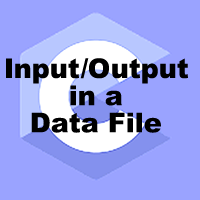File Input output in C
Different predefined functions of C language for file input/output are:
1. fputc()/putc() function
These functions are used to insert single character to a specified file.
Syntax:
fputc(C, Fpointer);
OR
putc(C, Fpointer);
C refers to character variable or constant whose value should be stored into a file.
Fpointer is the file pointer variable .
| Program to demonstrate fputc()/putc(). |
| #include<stdio.h> int main() { FILE *f1; char s; f1=fopen(“myfile.txt”,”w”); printf(“Enter any character:”); scanf(“%c”,&s); fputc(s,f1); //or putc(s,f1); fclose(f1); printf(“character stored in file”); return(0); } |
| Output |
| Enter any character :k character stored in file |
2. fgetc()/getc() function
This function is used to read single character from a file.
Syntax:
v=fgetc( Fpointer);
OR
v=getc( Fpointer);
v is character variable to hold character read from file.
Fpointer is the file pointer variable .
| Program to demonstrate fgetc()/getc() |
| #include<stdio.h> int main() { FILE *f1; char s; f1=fopen(“myfile.txt”,”r”); printf(“File contains:”); s=fgetc(f1); //or s=getc(f1); printf(“%c”,s); fclose(f1); return(0); } |
| Output |
| File contains:k |
3. putw() function
putw() is used to insert an integer value to a file.
Syntax :
putc(Val, Fpointer);
Val refers to integer variable or constant whose value is to be written into a file.
Fpointer refers to the file pointer variable.
| Program to demonstrate putw(). |
| #include<stdio.h> int main() { FILE *f1; int n; f1=fopen(“integer.txt”,”w”); printf(“Enter any integer value:”); scanf(“%d”,&n); putw(n,f1); fclose(f1); printf(“Integer value inserted” ); return(0); } |
| Output |
| Enter any integer value:100 Integer value inserted |
4. getw() function
This function is used to read integer value from a file.
Syntax
v=getw( F);
v refers to integer variable to store integer value read from a file.
Fpointer is the file pointer variable.
| Program to demonstrate getw(). |
| #include<stdio.h> int main() { FILE *f1; int n; f1=fopen(“integers.txt”,”r”); printf(“File contains”); n=getw(f1); printf(“%d”,n); fclose(f1); return(0); } |
| Output |
| File contains 100 |
5. fputs() function
fputs() function is used to write a string value to a file.
Syntax:
fputs(S , Fpointer);
S represents the string variable or constant whose value is to be written into a file.
Fpointer represents file pointer variable.
| Program to demonstrate fputs(). |
| #include<stdio.h> int main() { FILE *f1; char n[100]; f1=fopen(“words.txt”,”w”); printf(“Enter a string=”); gets(n); fputs(n,f1); //inserstring value in file fclose(f1); printf(“\nstring stored in file”); return(0); } |
| Output |
| Enter a string=This is a string value string stored in file |
6. fgets() function
fgets() function is used to get a string from a specified fileS
Syntax:
fgets(S , N, Fpointer);
S represents the string variable to store string value read from file.
N represents the number of characters to be extracted from the file.
F refers to the file pointer variable to refer a file.
| Program to demonstrate fgets(). |
| #include<stdio.h> int main() { FILE *f1; char str[100]; f1=fopen(“words.txt”,”r”); fgets(str,100,f1); printf(“\nFile contains:”); printf(“%s”,str); fclose(f1); return(0); } |
| Output |
| File contains: This is a string value |
7. fprintf() function
This function is used to insert values of different types to a file.
Syntax:
fprintf(Fpointer,”Control-String”, var1,var2,….);
F is the file pointer variable used to refer a file.
Control-string contains conversion characters like %d, %f, %s to insert values of different data types into a file.
var1,var2,…. are variables or values we want to insert into file.
| Program to demonstrate fprintf() function |
| #include<stdio.h> int main() { FILE *f1; int empid; char ename[20]; f1=fopen(“emp.dat”,”w”); printf(“Enter employee id:”); scanf(“%d”,&empid); printf(“Enter employee name:”); fflush(stdin); gets(ename); fprintf(f1,”%d%s”,empid,ename); fclose(f1); return(0); } |
| Output |
| Enter employee id:101 Enter employee name:Sahil |
8. fscanf() function
This function is used to read different types of data from a file.
Syntax:
fscanf(Fpointer,”Control-String”,var1,var2,….);
Fpointer represents file pointer variable to refer to a file.
Control-string can contain conversion characters like %d, %f, %s to read values of different types from file.
var1,var2,…. are variables to contain values read from the file.
| Program to demonstrate fscanf() function. |
| #include<stdio.h> int main() { FILE *f1; int empid; char ename[20]; f1=fopen(“emp.dat”,”r”); fscanf(f1,”%d%s”,&empid,ename); printf(“\nEmployee id=%d”,empid); printf(“\nEmployee Name=%s”,ename); fclose(f1); return(0); } |
| Output |
| Rollno of student=1 Name of student=Amit |